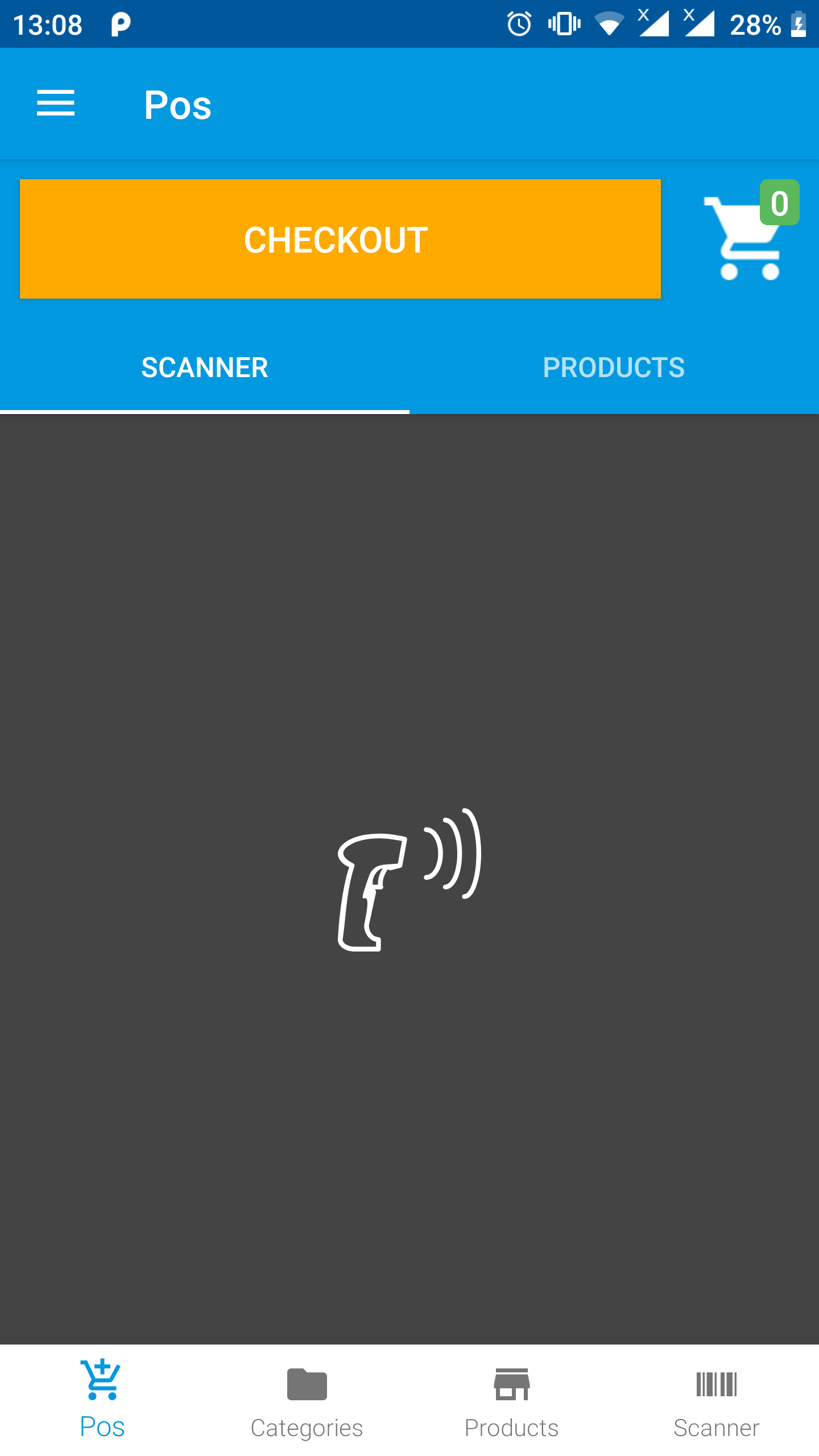External barcode scanner
WAMA can be used with an external USB or Bluetooth barcode scanner or with an Android device with integrated barcode scanner.
Supported barcode scanner devices
Any barcode scanners supporting HID protocol.
How to configure WAMA to use the external barcode scanner
External scanner connection
In order to use WAMA with an external barcode scanner it needs to be first connected to the android device.
- Bluetooth scanner: pair it first to the android device using the android bluetooth settings.
- USB scanner: first you need to make sure that the android device supports USB on-the-go or also called OTG, to connect the scanner to the Android device you might need an USB OTG adapter.
It is important that the scanner inserts a carriage return character after the scanned barcode string. Check the instruction of your scanner device to enable this option if not already available.
Activating the external scanner
Once the scanner is connected or paired to the android device you need to enable it in the WAMA settings.
Open the Settings > General and enable the option Enable a barcode scanner device
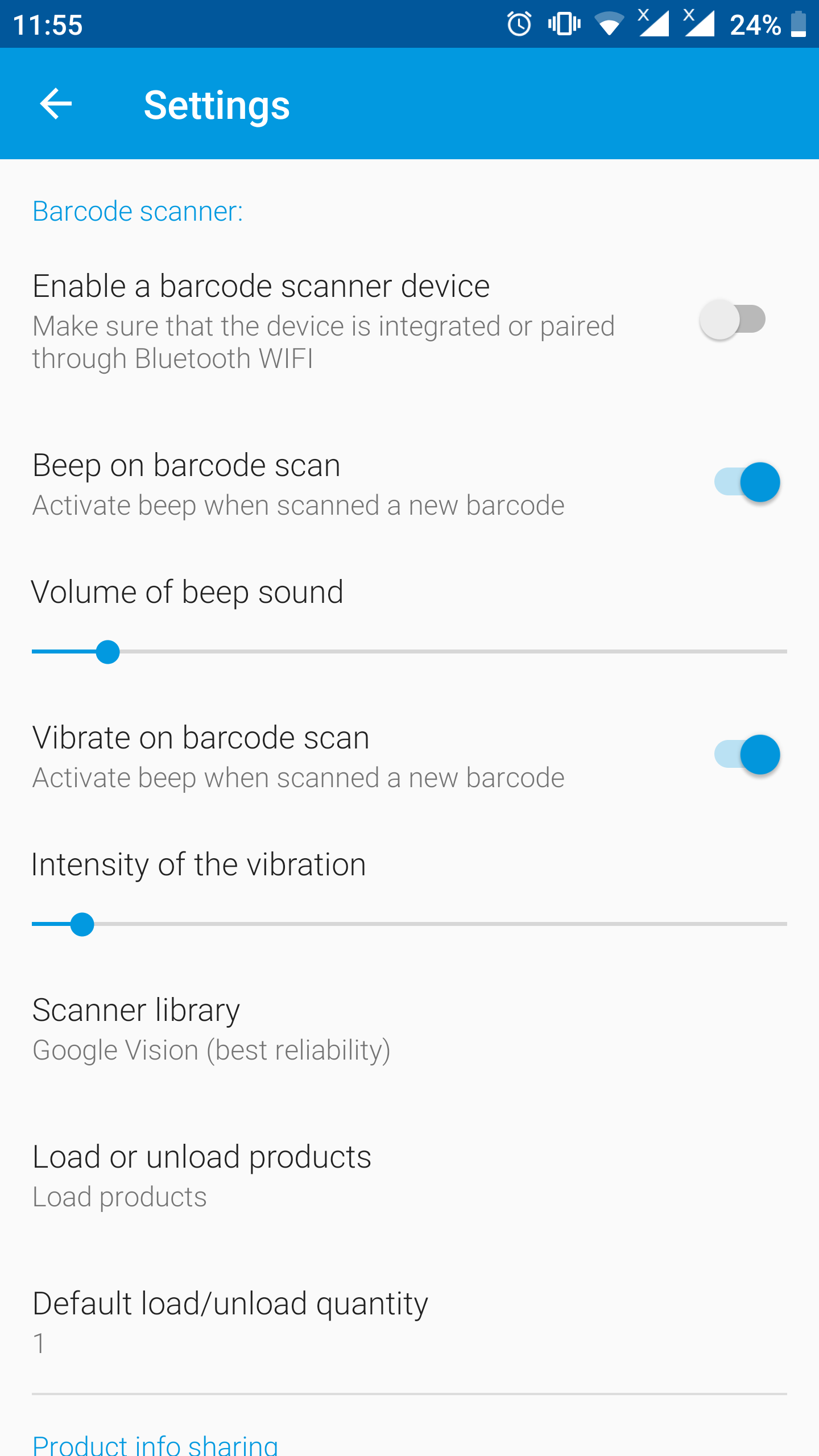
Now it is all configured to use the external barcode scanner, just open the Scanner section or the POS section to use the external barcode scanner.
Please note when the external barcode scanner is connected the Android camera is disabled and a screen with a gray background and a barcode scanner icon will be displayed.