Getting started
Creating an account
Before you start using WAMA you need to create a WAMA account using the registration page. Once registered you will be automatically logged in.
If you need to manually login use the address web.wama.cloud
Warehouse configuration
Only the first time you will be asked to select the country, WAMA will use the country to configure automatically currency and taxes. You can then check the information configured automatically by WAMA in the warehouse settings section.
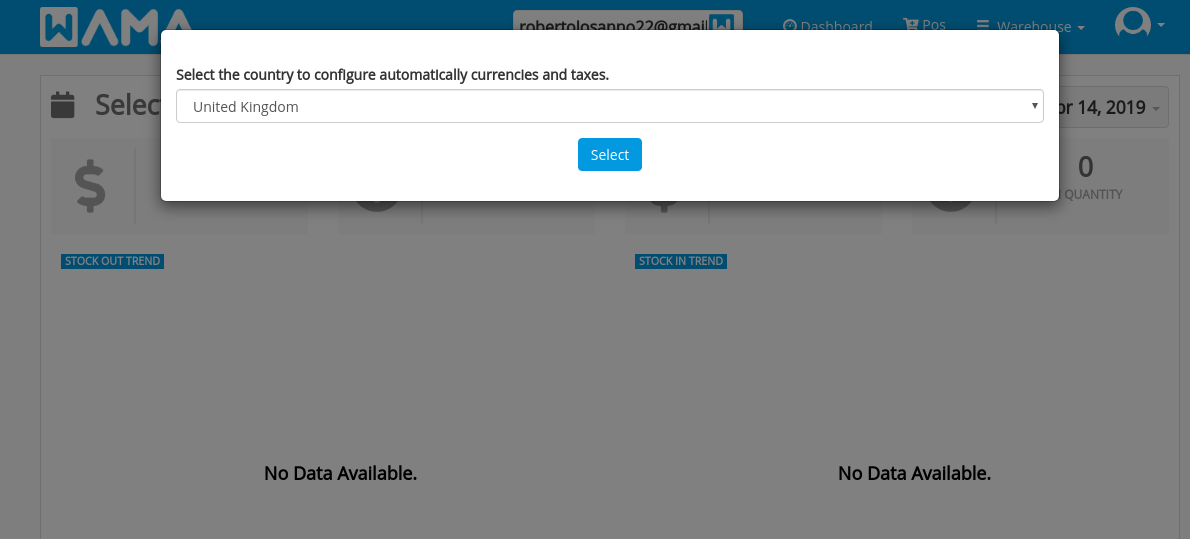
We try our best to keep updated the tax percentage values for all countries but it’s not always possible, please make sure that the values configured automatically by WAMA are correct.
Warehouse settings customisation
WAMA supports multiple currencies and multiple taxes. In the warehouse settings section it is possible to select the currencies available in the current warehouse and define the taxes available. It is also possible to define the default tax that will be automatically selected when needed.
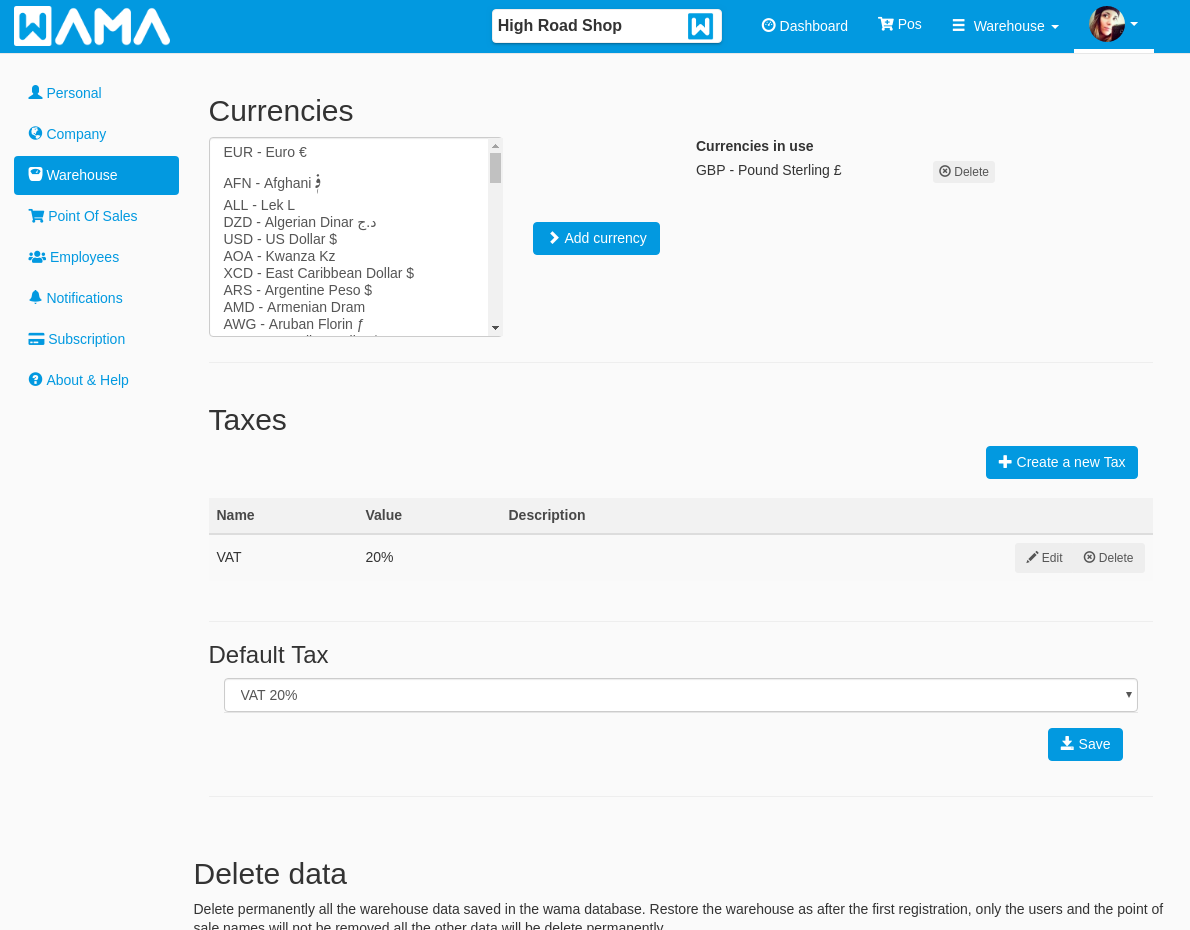
Company settings customisation
In the company settings section it is possible to insert all the company information, these information will be used to generate customer invoice and other documents like purchase orders and stock transfers.
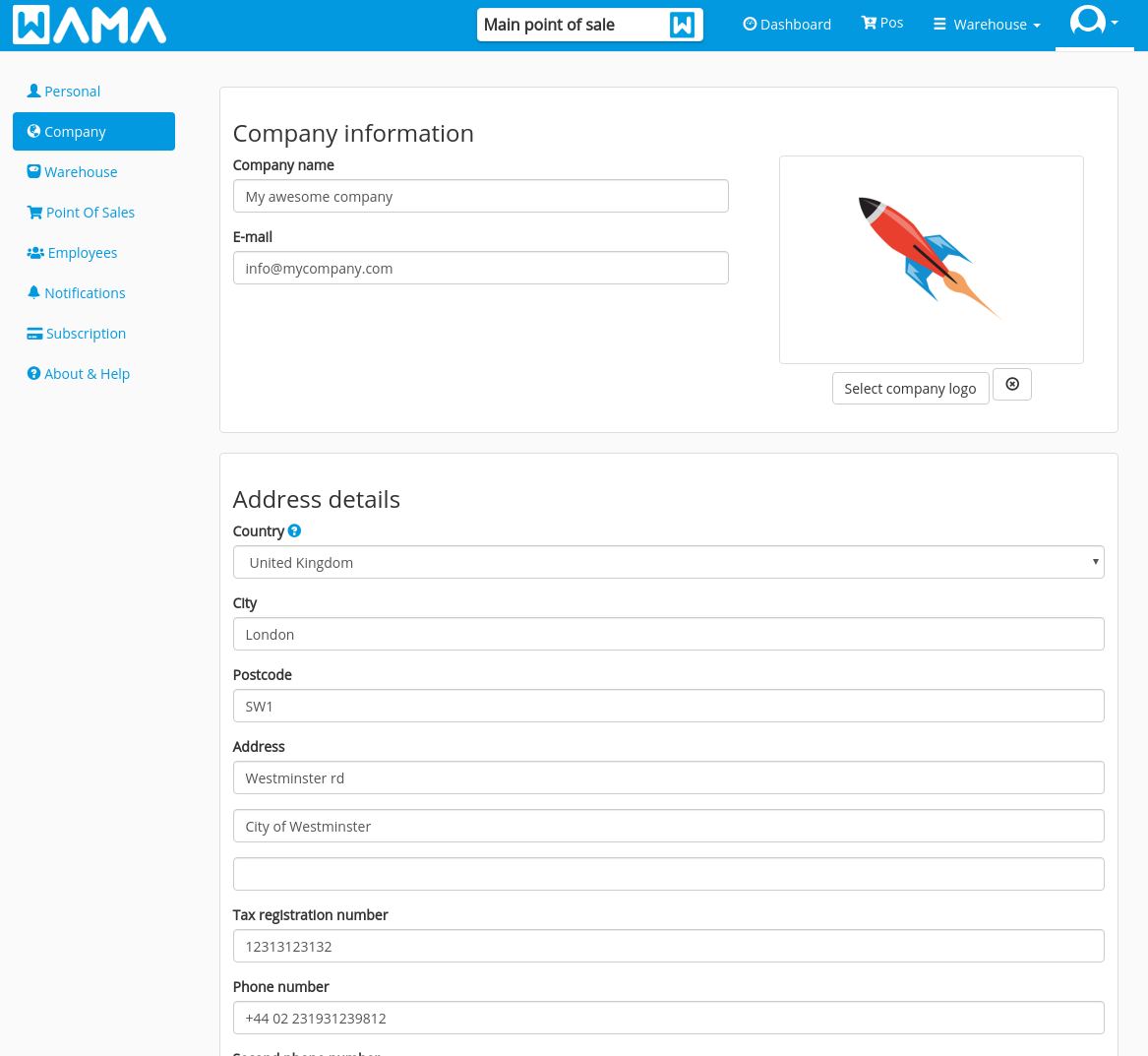
At the bottom of the page it is possible to activate optional features like Lot numbers and Expiry dates support.
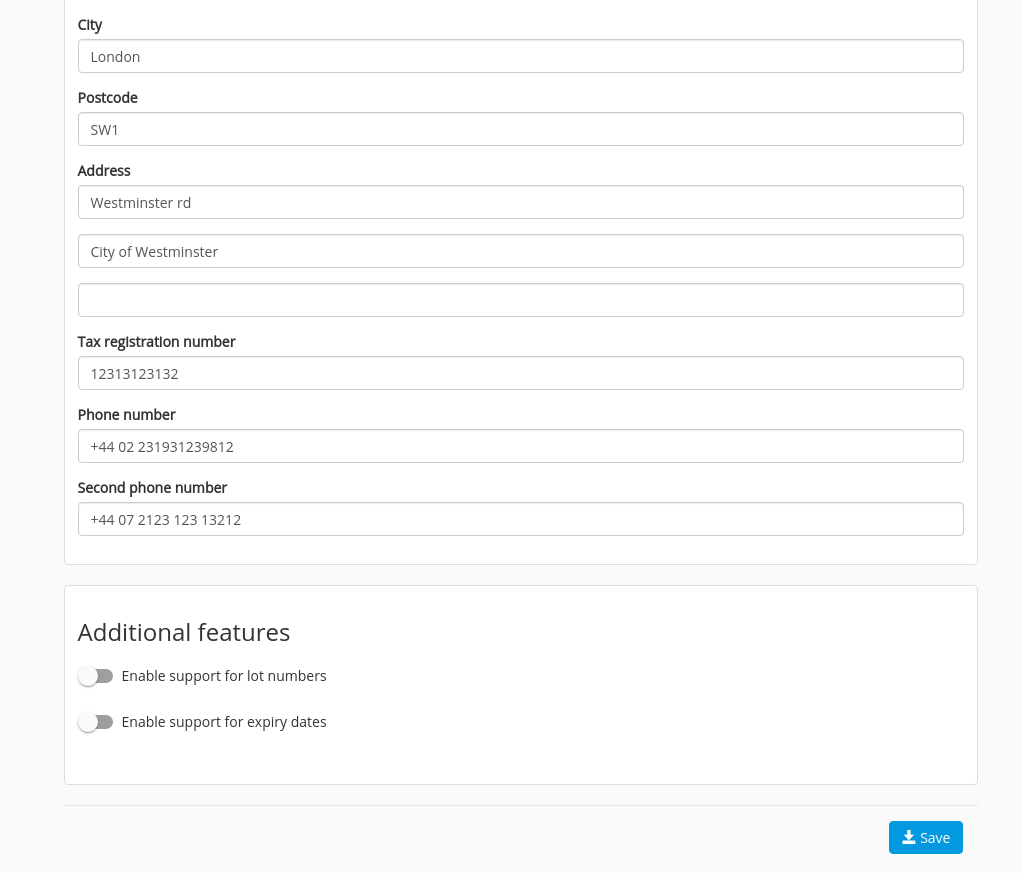
What’s next
Once you have customised all the settings you are ready to start using WAMA.
-
Start creating some products, you can organize them with categories and define product locations and suppliers.
-
If you have multiple warehouses, store or point of sales visit the multi point of sales section to know all the details.
-
Invite your users and employees and configure the roles for each of them.